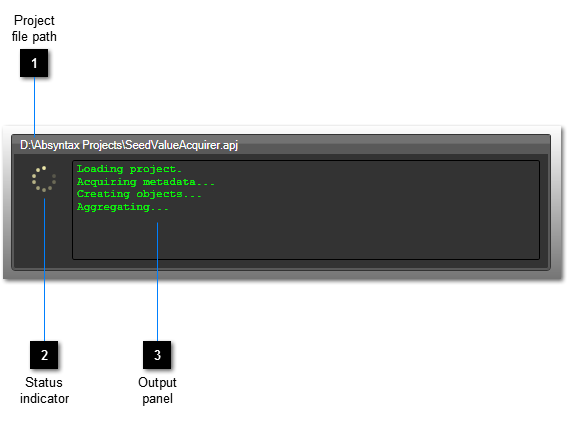Anatomy of an execution item
 Project file path
Shows the full file path of the file containing the target Absyntax project.
|
|
 Status indicator
Indicates the state of the execution item. The symbol shown indicates that invocation of the target project has started and has not yet finished. Other symbols are:
|
|
Indicates that a project will not be invoked because the associated project invocation rule is either disabled or invalid.
|
|
|
Indicates that a project is awaiting invocation.
|
|
|
Indicates that a project was invoked successfully.
|
|
|
Indicates any of the following:
-
invocation timed out before the project was able to signal its exit-point;
-
invocation was aborted;
-
a project was invoked successfully but not all of its output data could be written to the target Microsoft Excel worksheet (because either the output data included an item of a type that Microsoft Excel did not recognise or because there was insufficient room in the worksheet).
|
|
|
Indicates that an attempt was made to invoke a project but errors occurred during the operation such as:
-
Absyntax could not load the target project;
-
required input data was missing;
-
there was a problem converting the supplied input data.
|
|
|
 Output panel
Displays all output messages received from the target project, together with any messages issued by the Absyntax Excel Add-in for information.
|
|